The Pattern Tool helps you effortlessly add patterns to images created from text prompts. Choosing the right prompt and pattern type is crucial. Learn more about the various pattern types below.
Begin by inputting your desired text prompt. Once entered, proceed by clicking the "Choose Pattern" button.
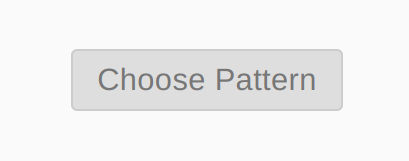
After finishing Step 1, you'll see a selection of patterns to choose from. Feel free to pick one from our curated collection or upload your own design. Remember, for optimal results, it's important to match the pattern type with your chosen pattern.

Once you've chosen your pattern, you'll have access to various customization options. This step lets you fine-tune the output to meet your exact needs.

Note on customization options:
The final outcome is influenced by a synergy of factors including your initial text prompt, the chosen pattern, and the selected customization options. Please note that achieving the desired result may sometimes require a degree of experimentation and iterative refinement.
| Pattern type | Description |
|---|---|
| Simple |
This type is ideal for simple black and white patterns. If you have a similar pattern, go ahead and test it to see its effect.

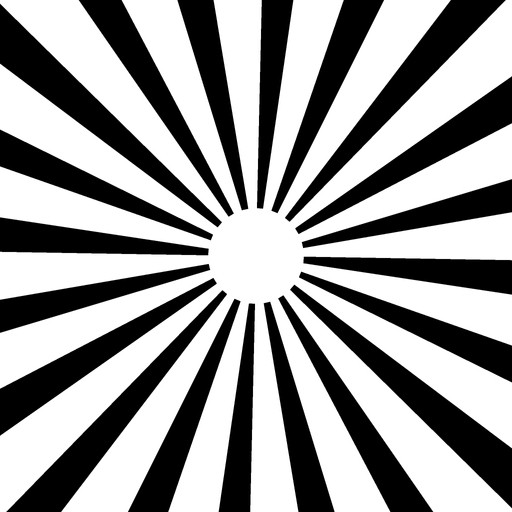
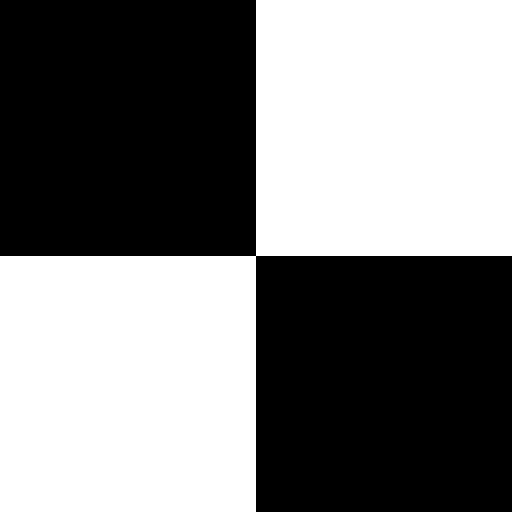
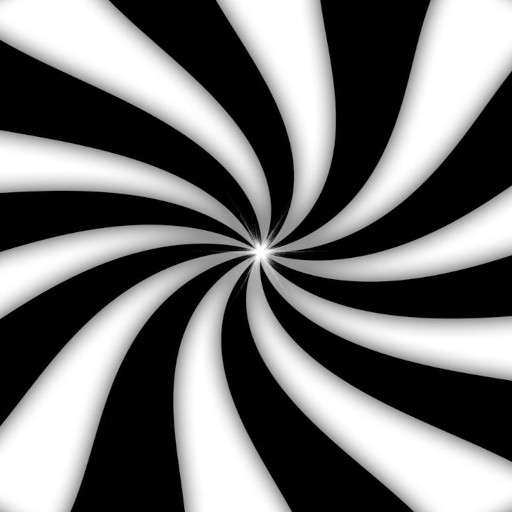

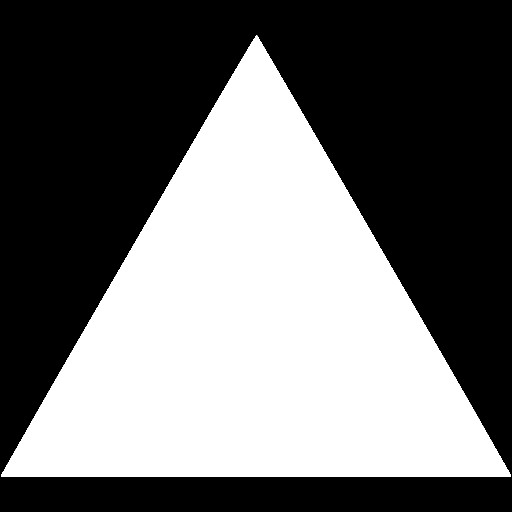 [Square image]
[Square image]
|
| Text |
These patterns are ideal for captions or titles.
While a black background with white text is common, other color combinations or even
logos can also work well. Position your text at the top or bottom for a clean look.
It's important to have a clear prompt to maximize this option, so feel free to experiment.
Short texts of up to 5-10 letters are recommended for clear visibility on the image.


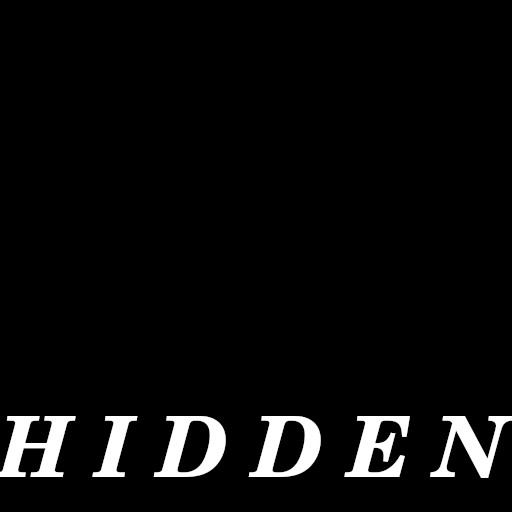
 [Square image]
[Square image]
|
| Colorful |
These are vibrant, color-rich photos intended to integrate into the generated image, adding depth and richness.
For striking results, use prompts that describe open, expansive scenes or fields.


 [Square image]
[Square image]
|
| Reconstruct |
This type functions differently, aiming to recreate the pattern based on what
the text prompt suggests. While it often accurately captures the pattern, the final
image might not closely resemble the intended prompt. It's especially effective with logos
and can yield intriguing outcomes with various patterns or real-world photos.






 [Any size]
[Any size]
|
|
Prompt: Spring, flowers, sunrays, sunny evening, mist 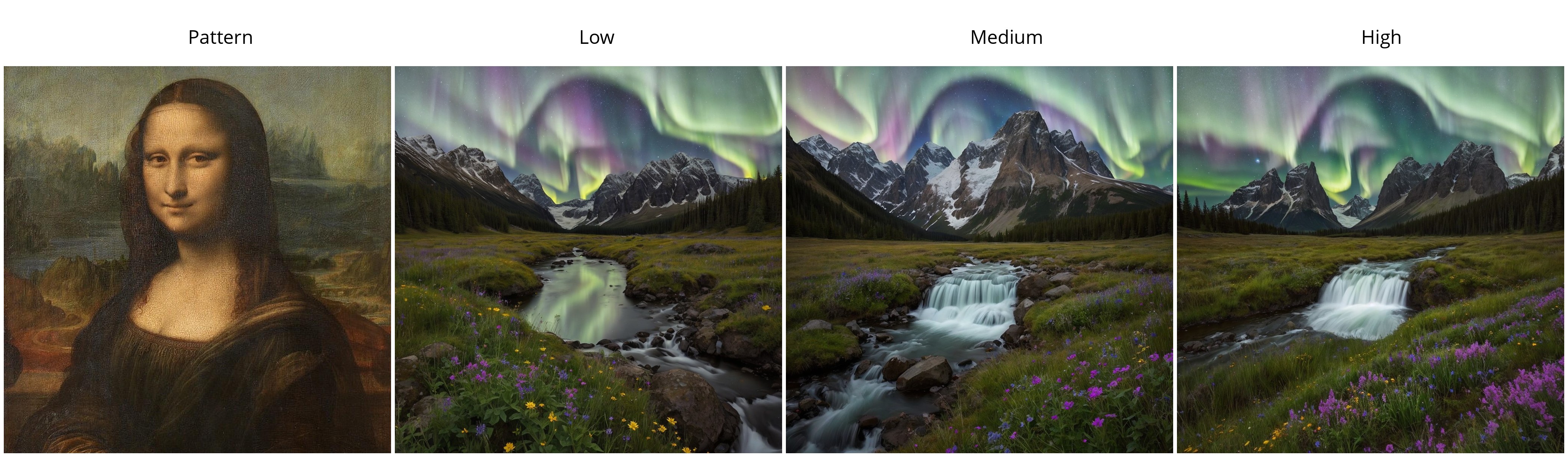
|
Used prompts:
| Pattern | Result images |
|---|---|

|


|
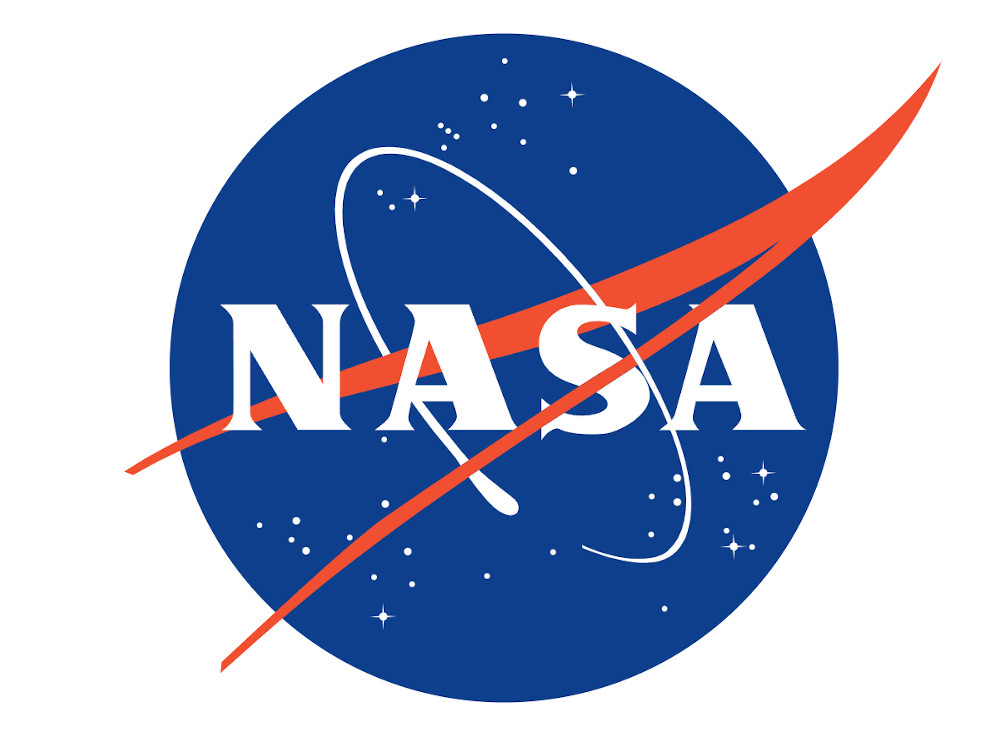
|


|

|


|