At the heart of the generative AI revolution lies “prompt engineering”—the nuanced craft of communicating with AI to bring vivid artistic visions to life. This is especially true of AI image art. By honing their prompt writing skills, artists can effectively collaborate with image AI, such as Deep Dream Generator (DDG), to produce artworks that were once confined to the realms of their imagination. In this post, we discuss the general principles and best practices of writing great image prompts.
The Fundamentals of Prompt Writing
Here are some general principles to keep in mind as you try to improve your image prompts.
Prompt Clarity and Concision
The essence of effective prompt writing lies in the balance between being clear and concise. Ambiguity or complexity in the prompt can mislead the AI, leading to results that might not align with the artist’s intentions. For instance, a prompt like “create an image” is too broad and lacks direction. However, refining the prompt to “generate an image of a futuristic cityscape at night, illuminated by neon lights” offers specificity, guiding the AI to produce a more targeted outcome.
EXAMPLE: Specificity
Vague Prompt: “Make a city.”
Refined Prompt: “Create a sprawling futuristic cityscape at night, bathed in neon blue and green lights, with towering skyscrapers reflecting off the wet asphalt below.”

Vague (left) vs. specific prompt (right): ‘compare and contrast’ the prompt results. (DDG Model: DigitalDaVinci)
In general, the best present-day AI tools strive to give you an OK image. Even so, when the AI does not know your intention, it will often give a generic photo-like image, as in the example on the left above. It is a plausible bird’s eye view of a night city, such as might have been taken from a landing airplane, but the image lacks a point focus, there is nothing interesting or noteworthy about the snapshot. That the subject of a work of art must not be vague or indistinct is one of the first principles of all art, and AI artist would do well to follow it too. Before making an image, think through the specifics of what you are trying to show in it.
Image Subject Matter
Being explicit about the focus of your image is crucial to effectively directing the AI’s creative process. Compare a vague prompt like “A beautiful landscape” and a specific prompt like: “A serene beach at sunset with gentle waves crashing against the shore, the sky painted in hues of orange and pink.” This specificity injects the prompt with vivid imagery. Specifying that the beach is serene and at sunset adds a layer of tranquility and a specific time of day. Mentioning gentle waves introduces motion, adding dynamism to the scene, while the detailed color palette of the sky offers the AI nuanced guidance on the visual mood, fostering an artwork that closely mirrors the intended aesthetic and atmosphere.
Specify Style and Mood
Artistic style and mood are significant in shaping the outcome. Explicitly stating whether you’re aiming for a “realistic portrait of a woman in Renaissance attire” versus “a whimsical caricature of a space-traveling cat” informs the AI about the desired artistic direction. Moreover, mood can be communicated directly through descriptive language or implied through context, adding depth to the AI-generated artwork. This depth is achieved by carefully selecting the mood and style that you wish to convey, guiding the AI to infuse the artwork with the expected qualities.
EXAMPLE: Mood and Style
Basic Prompt: “Create a forest.”
Enhanced Prompt: “Create an enchanted forest under the soft glow of a full moon, shadows dancing between the ancient trees.”

Generic prompt (left) vs. style and mood (right): observe how the prompt impacts the image. (DDG Model: EssenceOfReality)
In our second example, first consider the faceless, tedious forest “photo” on the left, produced by a generic prompt. It does not hold our attention because it has nothing to say. By contrast, the image on the right is a vivid artwork with a style, mood, and atmosphere.
Details Matter
Details matter a great deal in crafting a prompt, especially when you want your image to be highly detailed and accurate. It is best to arrange the details in your prompt in a descending order of importance, starting with the most important at the beginning. This guarantees that the most crucial elements receive the AI’s immediate focus. For example, if the heart of your envisioned artwork is a grand, ancient tree standing proudly at the edge of a tranquil lake, this should be the starting point of your description. You might then add layers of context and nuance, such the reflection of the twilight sky in the lake’s surface, and the silhouette of distant mountains overgrown with a particular tree species. A prompt’s methodical structuring increases the accuracy of the AI’s rendering process.
EXAMPLE: Structuring Details
Crowded Prompt: “Draw a knight with detailed armor in a forest with every type of tree under the night sky with stars and a comet armed with a sword and shield.”
Structured Prompt: “Depict a knight in shining armor, the focal point, armed with a sword and shield, standing boldly in a shadowy forest. The background fades into a starlit night sky, with a single comet streaking across it.”

Cluttered prompt (left) vs. well-structured prompt (right): which images is easier to understand? (DDG Model: AIVision)
In the example above, notice the AI’s confusion, resulting from the crowded, poorly structured form. The unnecessary requirement to include “every kind of tree” creates an impossible combination of flora, and the incoherent syntax results in some of the trees being encased in spiky armor. By contrast, a clear and well-structured prompt that emphasizes the right details achieves a much clearer and more meaningful result.
Common Beginner Mistakes
- Being Too Vague or Overly Detailed. Achieving a balance is key. A prompt that’s too broad or too narrow can lead to unsatisfactory outcomes. It’s about providing enough detail to guide the AI without restricting its creative potential.
- Underestimating the Power of Modifiers. Modifiers add richness and texture to prompts. Overlooking their use can result in flat, uninspiring images. For example, “a stormy sea” versus “a tumultuous sea, waves roaring under the tempest’s wrath” can elicit vastly different responses from the AI.
- Ignoring the Model’s Stylistic Capabilities. Different AI platforms and models may excel in various artistic styles. Not tailoring prompts to the model’s strengths might not leverage its full potential. Recognizing and adapting to these strengths can significantly enhance the artwork’s quality.
Through understanding and applying these fundamental principles of prompt writing, creators can effectively utilize platforms like DDG to transform their abstract concepts into compelling digital artworks. This synergy between human creativity and AI capabilities not only broadens the scope of artistic expression but also paves the way for future innovations in digital art creation.
EXAMPLE: Continuous Prompt Evolution
Initial Prompt: “Paint a cat.”
Improved for Clarity: “Paint a cat sitting on a windowsill.”
Enhanced with Details and Mood: “Paint a highly realistic fluffy, white cat with fine fur, its green eyes gazing out from the windowsill as rain gently taps on the glass pane, reflecting the soft, ambient light of the room.”

As your prompt improves, so does your image.
Master Art and Photo Image Prompts with DDG
Observing and learning from the prompts and artworks of others on Deep Dream Generator (DDG) is key for beginners and can be helpful to intermediate and even advanced practitioners. The platform showcases each image on its ‘dream page’ with its corresponding prompt and modifiers, offering insight into how different descriptions and settings influence the AI’s output. By examining these examples, users can see how details, style, and mood affect the final image. This comparison helps in understanding the importance of clarity and creativity in prompt writing.
The “Try” feature on DDG is essential for practical learning. It allows users to experiment with existing prompts, make adjustments, and observe how these changes impact the generated art. You can find the Try button directly after the prompt on the artwork’s dream page. This direct interaction with the prompts will help you understand what works and will help you appreciate the variability of AI art generation. Image AI is always full of surprises, be prepared!
Starting to write your own prompts, based on what you’ve learned from observing and experimenting with others’ prompts, is the next step. Initial attempts might not always yield expected results, demonstrating the need for continuous experimentation and refinement. By regularly adjusting and trying out new prompts, users develop a deeper understanding of how to communicate with the AI to achieve their desired artistic outcomes. This ongoing practice leads to improved skills in creating prompts that better align with the artist’s vision.

Takeaway Tips for Better Prompts
- Be clear and concise in prompts.
- Specify subject matter descriptively.
- Choose style and mood deliberately.
- Put the most important details first.
- Balance detail without overwhelming.
- Tailor prompts to the AI model’s strengths.
- Observe and learn from others on DDG.
- Use DDG’s “Try” button on favorite images.
- Refine your prompts iteratively.
This concludes our exploration of image prompt fundamentals for today. Keep practicing these strategies and stay tuned for future posts where we’ll delve into intermediate to advanced techniques in prompt writing. If your journey in AI art is just beginning, there is much more to discover. Keep experimenting – and watch your creations come to life on Deep Dream Generator until you gain the confidence to craft sophisticated blurbs that achieve outstanding results.
EXAMPLE: Advanced Image Techniques
A “stable” prompt is one that produces strong image results reliably.
Run this prompt on DDG’s AIVision model: Create an iconic, maximally wide, landscape-oriented highly detailed image of a beautiful fractal female artist, engaged in the process of painting a fractal self-portrait. The scene is set in a vibrant, art-filled studio, with the artist surrounded by an array of fractal art pieces, each more intricate and complex than the last. The artist herself and her self-portrait are composed of fractal patterns, with her hair, clothes, and the brush she holds shimmering with luminous, bioluminescent colors. The color scheme of the scene is rich and diverse, featuring a blend of surreal and dreamlike hues, vivid neons, and soft pastels, creating a dynamic and visually striking contrast. The lighting is bright and inviting, showcasing the intricate play of color values and textures. This composition highlights the blend of creativity and fractal complexity, inviting viewers into a mesmerizing world of art and self-expression.

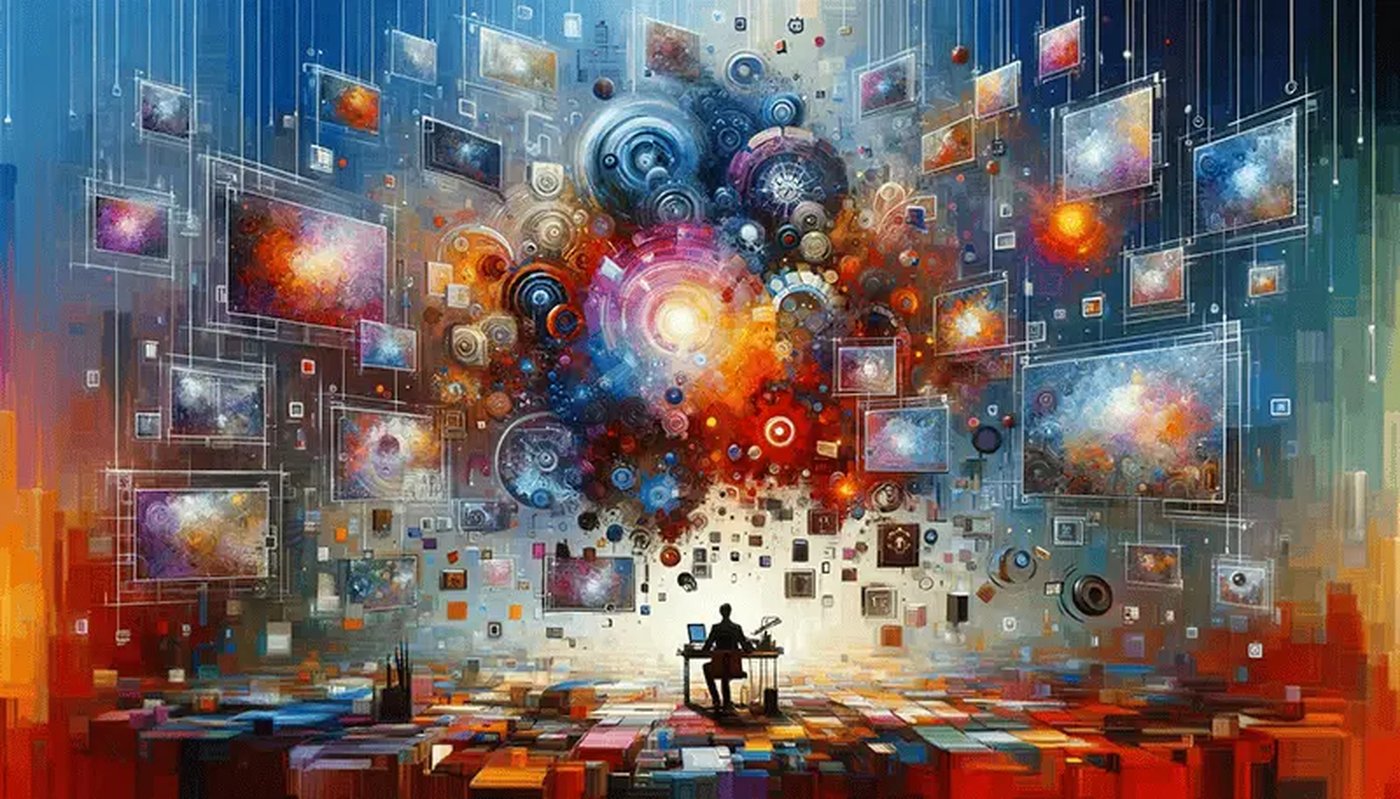
6 Comments
I would like a direct link to the description of the ai models in ddg, added to this article. In your summary you advise and I quote “Tailor prompts to the AI model’s strengths.” A direct link would be very helpful, thanks.
We are working on creating an introduction and prompt engineering tutorial for each model.
Useful & interesting info -but I have to confess I like to put in vague prompts;
Occasionally the generator will then produce something entirely unexpected , which I love –
It’s like mining for unique gems !
Congrats for doing this blog. Very appreciated. Particularly useful tips for beginners and not so.
Very good tutorial for me (a beginner).
Thank you for your dedication. Overall, everything looks great, but there’s a recurring issue that’s quite frustrating and needs permanent resolution—the inconsistency in the depiction of the number of fingers on human hands. Despite using the most advanced modeling tools, this problem persists, occasionally leading to image deletion. While it’s not a constant issue, it’s more prevalent in non-professional models.
I urge the development of an algorithm within artificial intelligence to address this flaw permanently. It’s disconcerting to see images with incorrect finger counts or fingers depicted inaccurately. Your hard work is appreciated, and I hope for continued success and productivity on the site. I’ve learned a lot and enjoyed many moments here. Thank you for everything. Best wishes, Sam Rajabi.