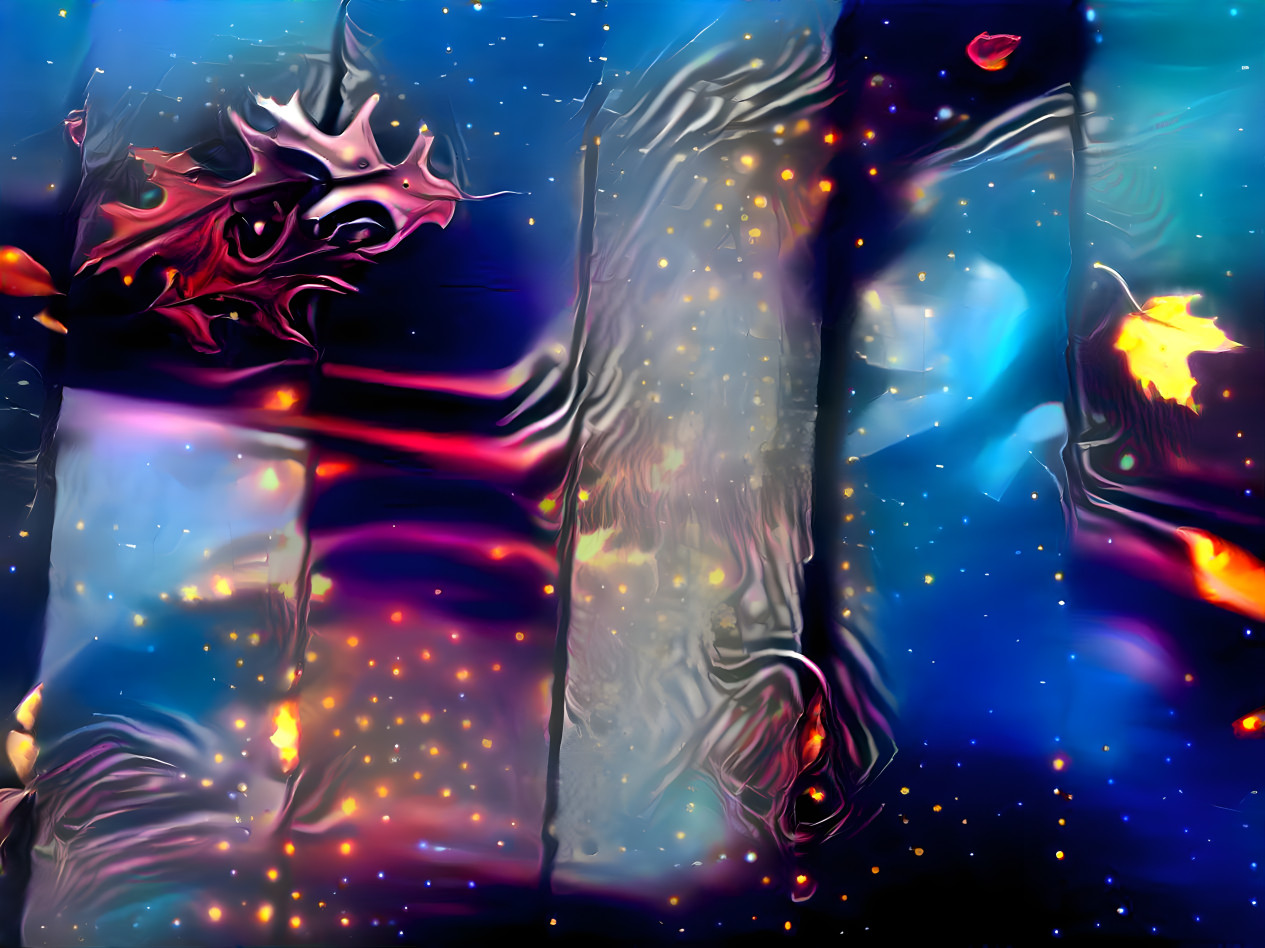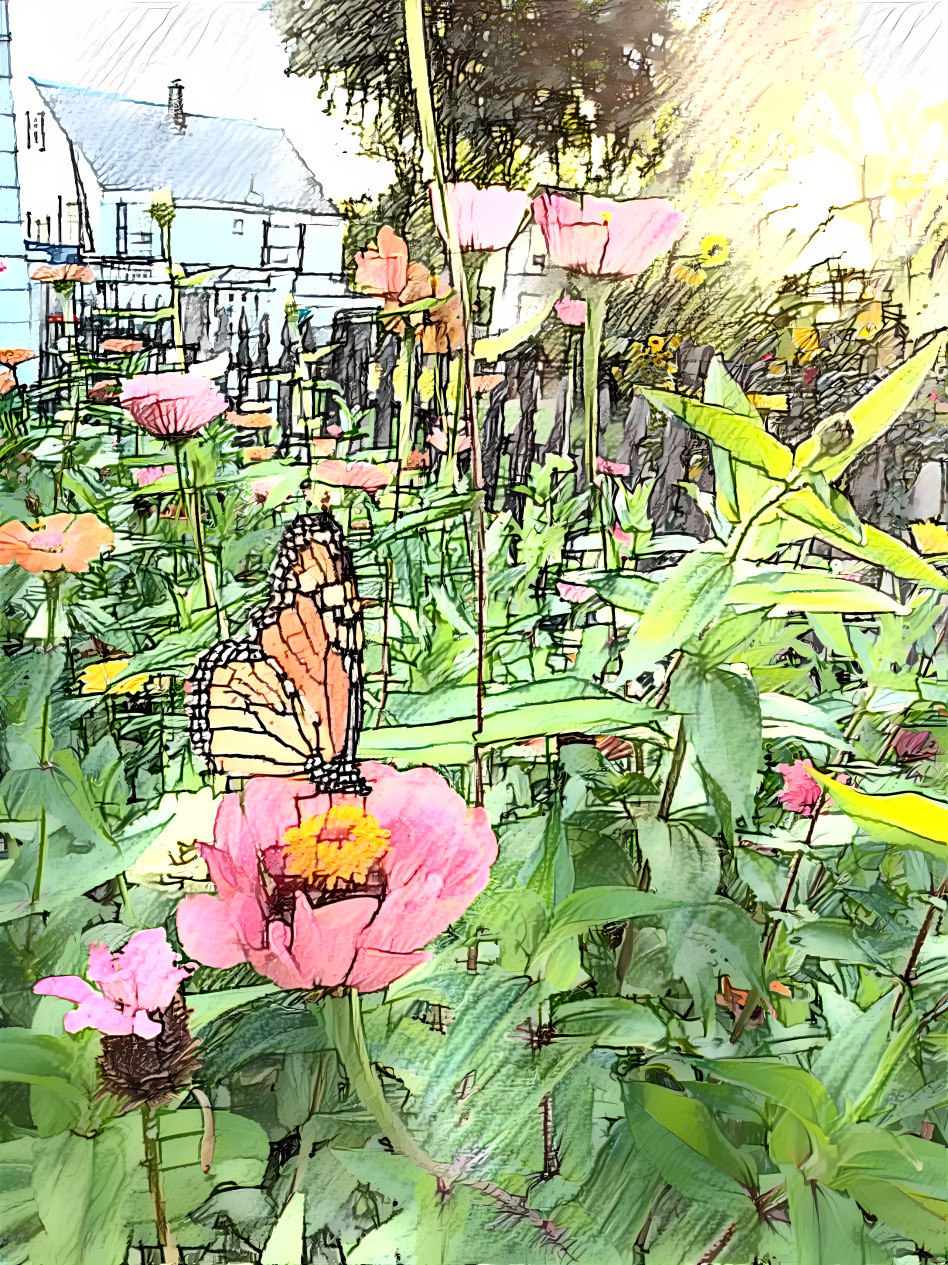214w
214w


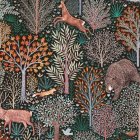 213w
213w


 214w
214w


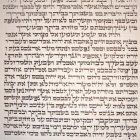 213w
213w
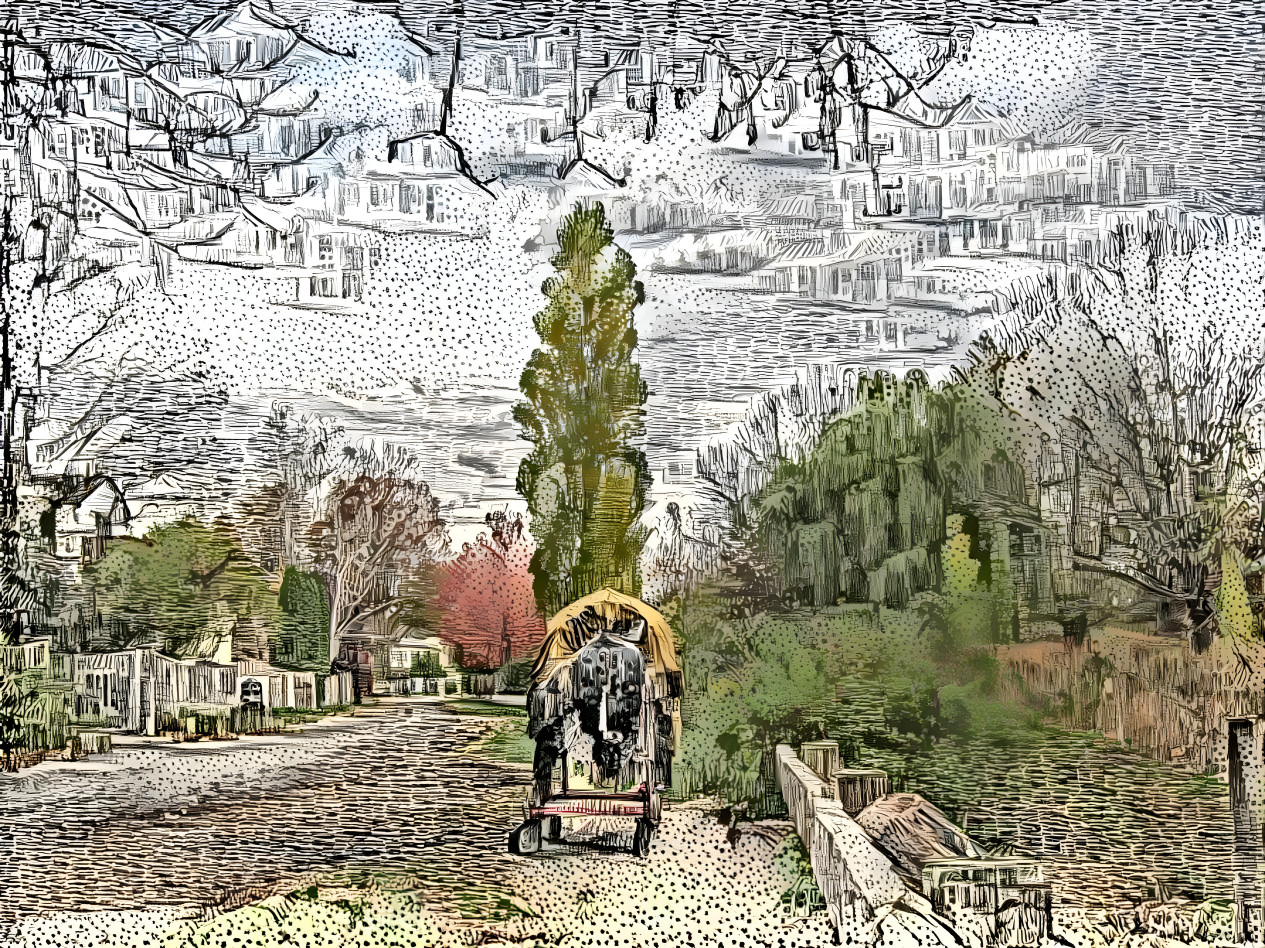

 150w
150w


 212w
212w


 150w
150w


 210w
210w
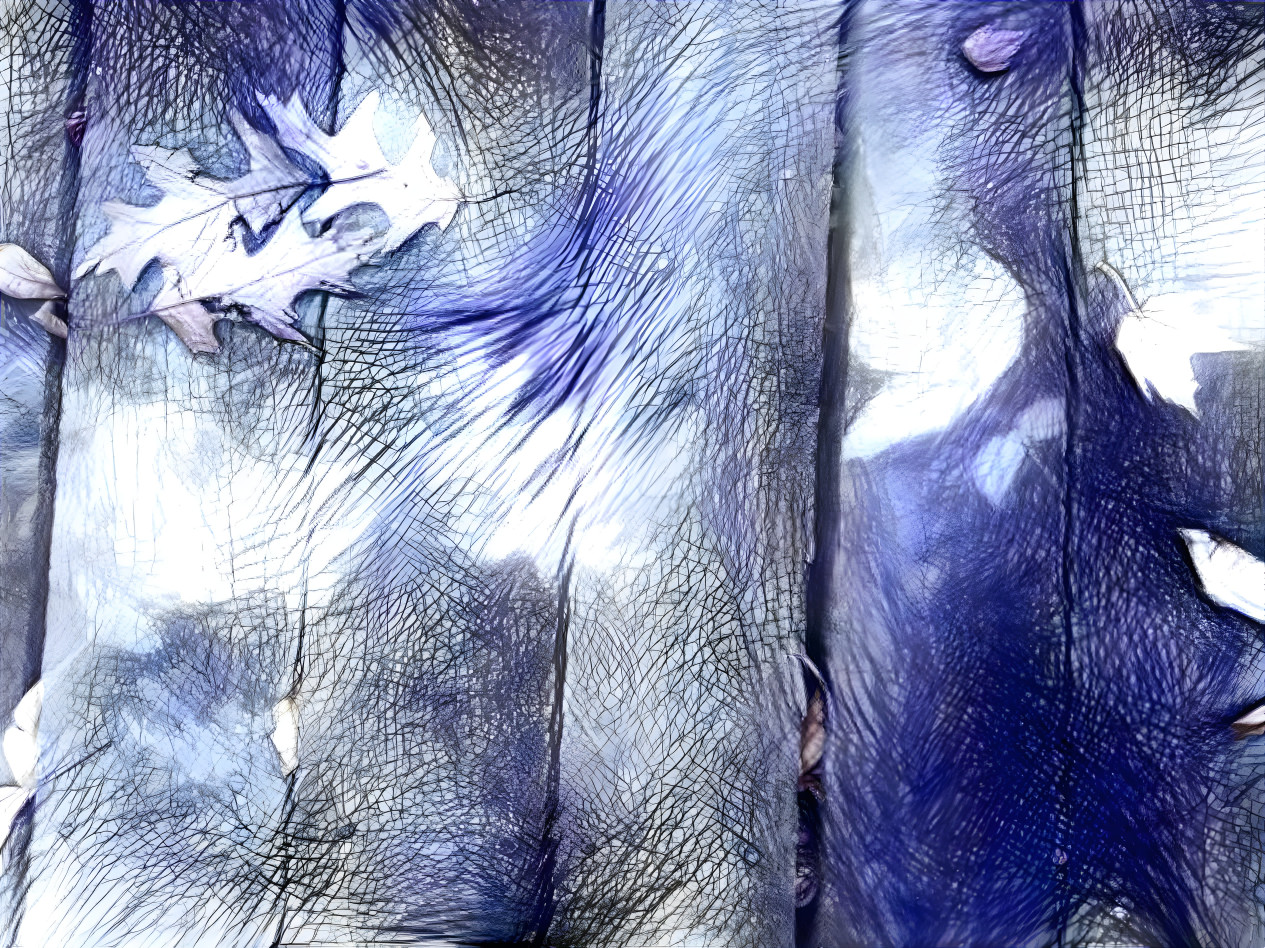

 210w
210w


 208w
208w


 210w
210w


 209w
209w