Welcome to the forefront of AI-assisted creativity! Deep Dream Generator (DDG) is honored by your participation. We are thrilled to announce the launch of our new blog, dedicated to AI artists everywhere. Here, we will cover every aspect of AI art, from its creation to its diverse genres, aesthetics, uses, philosophical implications, and its promising future.
Discovering DDG: A Journey of Innovation
Deep Dream Generator is a revolutionary platform at the intersection of art, artificial intelligence, and community. While originally established before 2020, its modern iteration was set in motion that year, with a clear mission to leverage the transformative power of AI in the creative landscape. Initially a modest side project, it quickly became a leading innovator. Despite early challenges such as limited community support and high GPU server costs, the platform flourished by adopting cutting-edge algorithms and setting new benchmarks in AI art.
The turning point came in 2022 with the introduction of text-prompt-based image generation, which expanded DDG’s user base and transformed it into a dynamic platform where artists could not only create but also engage with each other through social features like followings, feeds, and comments. By 2023, DDG’s AI-generated images had reached a level of quality that blurred the lines between human and AI creation and between real and AI-generated photos, demonstrating DDG’s commitment to pushing the boundaries of AI creativity.
Now, in 2024, DDG enters a new phase of innovation, enhancing its algorithms and introducing video generation from text prompts. This breakthrough promises to redefine the creative possibilities for artists and creators alike. Deep Dream Generator continues to pioneer AI-driven creativity, with a focus on refining AI models for text-to-image and text-to-video generation, alongside launching new features and products. DDG’s journey from a passionate idea to a leader in AI art exemplifies a relentless pursuit of transforming imagination into reality.
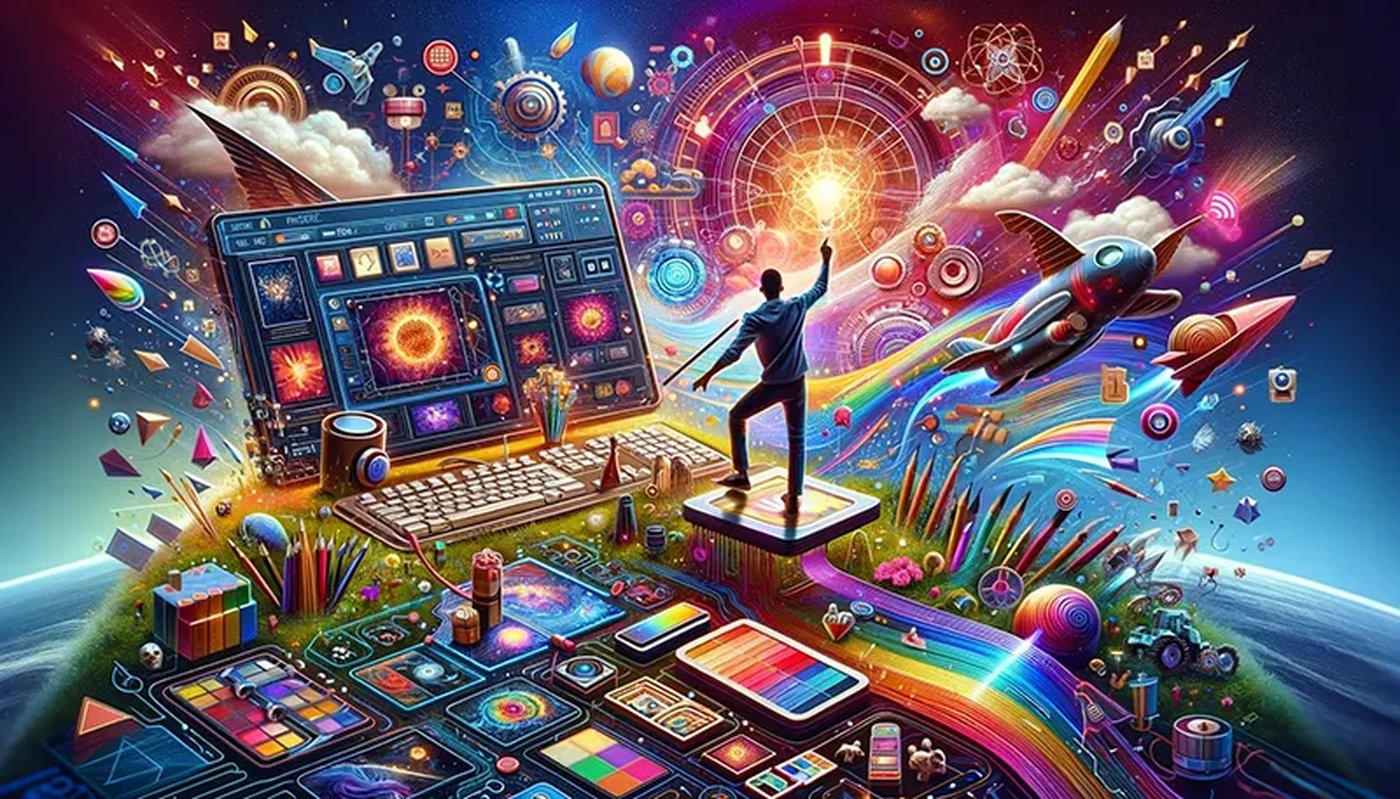
Getting Started with AI Image Making
Images on DDG can be generated in several different ways.
1. Using the Generate Tool
- Click the “Generate” button at the very top of any DDG page.
- Select a model from the variety of available models, ranging from the cheapest (non-pro models costing 4 energy points per image) to the more robust, energy-intensive pro models, including the most robust and popular AIVision model.
- Type your text prompt in the text area. The prompt is simply a description of your image. Be clear and concise, avoiding ambiguity. Be selective and keep it simple for best results. Do not overload the prompt with unnecessary details. (AIVision is the best at creating a richness of detail accurately.)
- Choose modifiers to influence the visual nuances of your image. These modifiers will be discussed in detail in future posts, but the best way to learn them is through experimentation and comparison.
- Once all parameters are set, click “Generate” at the bottom of the page to create the image

2. Starting from a Base Image
- Click “Start from Image” to upload your image or use one from your DDG images.
- Set the effect strength (as a percentage) to indicate the strength of the desired transformative effect in the resulting image. Experiment with different percentages to understand the impact.
- Manually set the base resolution of the result. Higher resolutions above the default will cost extra energy points.

3. Evolving Your Existing DDG Image
- Click on any image in your gallery and use the Evolve button below it.
- Follow the same steps as generating an image from a base.
- Evolving an image updates it within the gallery without creating a separate entry. The system retains all previous versions of your image, but if you wish to revert to a previous version, you must do so manually by clicking the “Revert” button.
- Currently, the AIVision model does not support evolving an image, while all the other models do.

“Inspiration”: “Trying” Other Artists’ Images
- One enjoyable and instructive way to create images is to use your favorite images from other artists’ galleries to make your own similar images.
- On DDG, this is referred to as trying an “inspiration.” It’s easy to do—simply click the “Try” button next to the prompt of the image you wish to try.
- You can then either tweak the prompt, modifiers, and other parameters, or leave everything as is and click the “Generate” button at the bottom of the page.
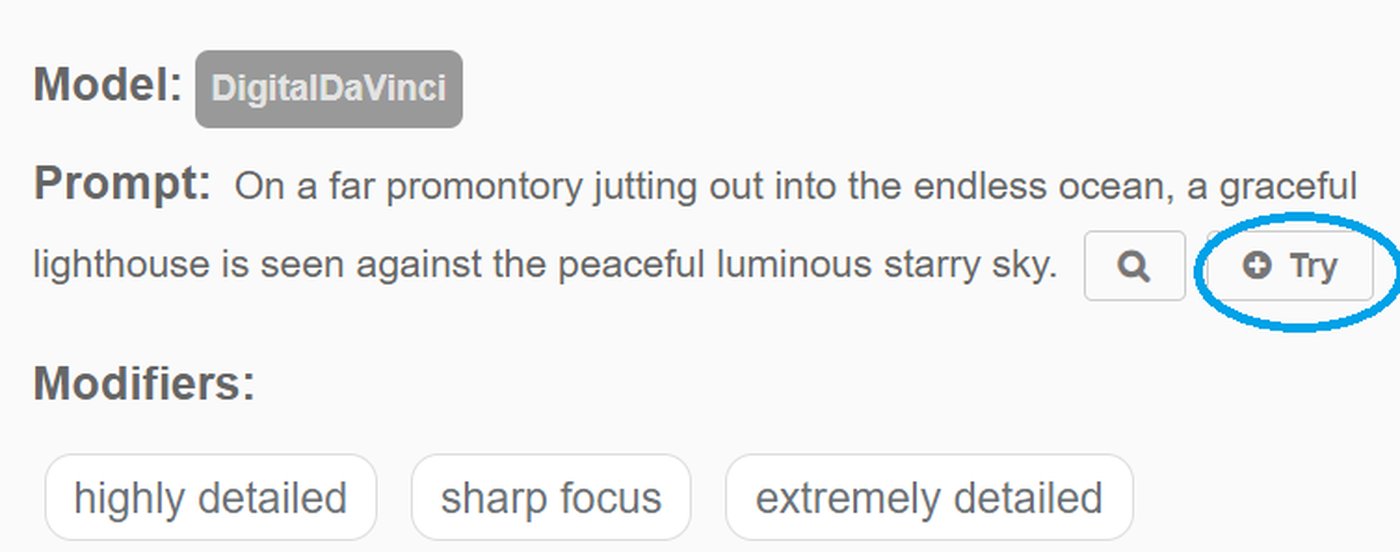
Use the “Try” button to borrow another artist’s image prompt and settings.
More AI Image Tips for Beginners
- If you’re new to DDG, check out the non-pro options and then progress to the pro models.
- In your prompt, start with the most important details and requirements and reference the desired details in descending order of importance to ensure that the AI honors on the most crucial elements before others.
- Experiment with different modifiers and parameters to understand their effects.
- Develop your image making skills by practicing and comparing results.
- Follow DDG’s daily feed, check out the “Best” section, follow the artists that you like by clicking “Follow” at the top of their profile pages, and learn from them by observing what they do.
- Stay tuned for future posts where we’ll delve deeper into the nuances of AI art creation.
Remember: AI art creation is easy, but there is a range of skill levels to it. As you continue on your journey with DDG, embrace the opportunities for exploration and experimentation. Enjoy the process of creating unique art and photos with the diverse tools DDG offers. Keep an eye out for future posts where we’ll provide further insights into the fascinating world of AI art creation. Happy dreaming!

